MMTools | Move to SPLINE
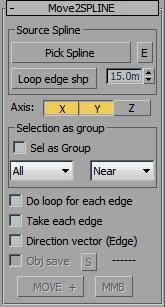
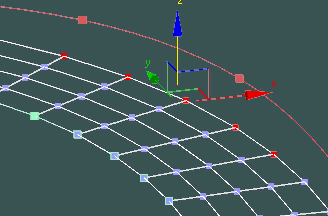
Move selected points (Spline, Editable Poly and Edit Poly modifier ) to piked Spline.
+ Plus sign means you can use Righ Mouse Botton for other function. (+RMB )
Axes [X] [Y] [Z] : Axes constraint.
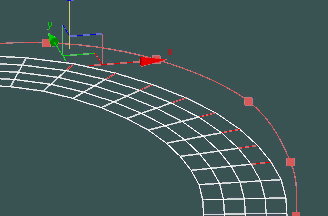
[] Do loop for each edge. Takes each edge from selection and apply a loop edge to get points as a group.
When [] Direction vector is enabled points moves along the edge direction.
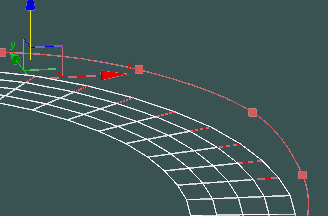
[] Take each edge. Takes each edge from selection as a single selection.
When [] Direction vector is enabled points moves along the edge direction.
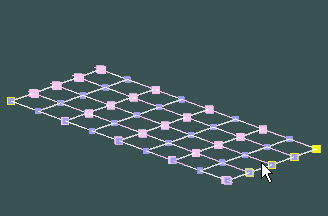
[] Obj Save. Store last object to get selection when change source spline.
1-Check [] Obj Save.
2-Select all points and do one MOVE to spline operation.
2-Select source spline and change points.
3-Press
MOVE again and the last object selection repeats.
[MOVE+]: Move selection to source spline.
+RMB: Righ Mouse Botton move select objects to spline
[MMB]: Active Middle Mouse Button shotcut for MOVE.