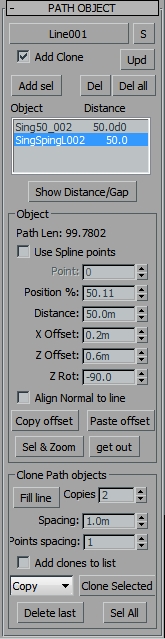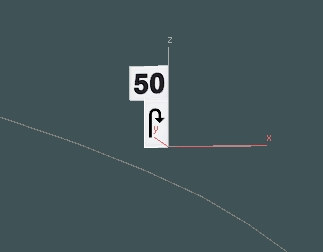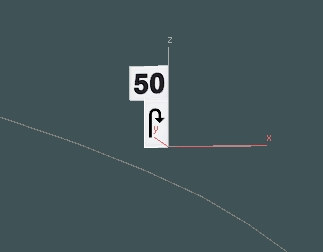
This tool can place objects along a path line.
[Pick line +]: Pick the path line. RMB pick the selected line.
[S]: Select Line
[] Add Clone: When pick the line add a copy.
[upd]: Update objects position.
[Add sel]: Add selected objects to list.
[Del]: Remove selected
from list.
[Del all]: Remove all objects from list.
[Show Distance/Gap]: Show absolute distances or relative distances between objects (gap).
MMB: Middle Mouse Button.
RMB: Right Mouse Button.