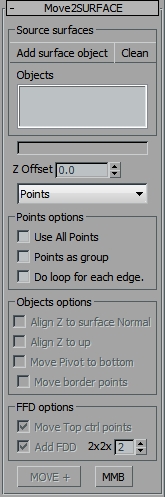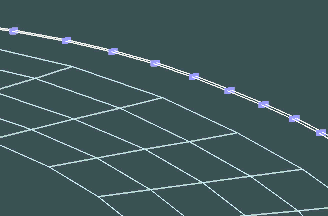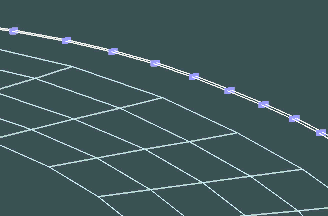
Move selected points (Spline, Editable Poly and Edit Poly modifier ) to Source surfaces list.
+ Plus sign means you can use Righ Mouse Botton for other function. (+RMB )
Z offset : Do a vertical offset after move to surface.
[Points | Objects | FFD ]: Chose move mode. (Points, Objects, FFD modifier)
[MOVE+]: Move selected points (Spline, Editable Poly and Edit Poly modifier ) to source surfaces list.
+ Right Mouse Button Moves Objects.
[MMB]: Active Middle Mouse Button shortcut for move points.