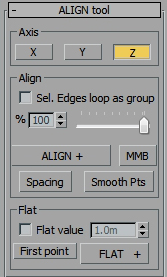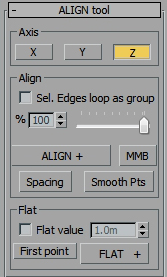Chose axes and select the vertex you want to align. then press [ALIGN+].
Axis
[ X ] [ Y ] [ Z ]: Axis constraints. Can chose what axes can move the points.
Align tool can align vertex, Splines Points and Objects.
Align
[] Select Edges loop as group. : Do a edge loop to each selected edge and apply align.--->
[---|--] Percentage align : Define the strength. 100% full strength we get a straight line.
[ ALIGN+ ] : Align selected points.
[MMB]: Middle mouse button. Active automation using MMB. When active the align action will be performed with MMB. Don't need to move mouse to toolbox window.
[ Spacing ] : It makes a distribution of points with equal spacing.--->
[Smooth Pts] : Smooth points. Align 3 points each time for the entire selection.
Flat
[]: Flat value. Set Z value for flat points.
[First point] / [Last point] : Chose which point is the reference for the value of Z.
[ FLAT+ ] : Flat selected points.