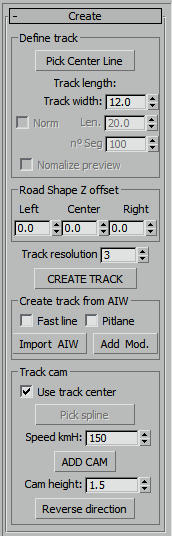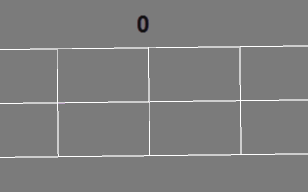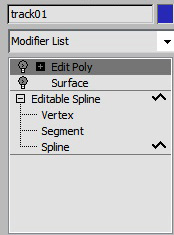Define track Spline
[Pick ref. Spline]: Pick a spline to create a track. This line will be saved in the object properties.
Track Width : lets you set the width of the track in meters.
[] Norm : Normalize allows you to create a new line with the points at same distance between them.Len : length in meters between poins.NºSeg: Total number of segments or points.Len & NºSeg are calculated according to the spline
length.
[] Normalize preview: Can see a dinamic preview of the new normalize spline in blue color. When change length or segments can see the changes.
Road Shape Z offset: Can see a dinamic preview of the new normalize spline in blue color. When change length or segments can see the changes.
Road Shape Z offset
Can set the inicial shape of track. For example to raise the center a bit as some roads.
Track resolution : Set the Patch topology in the surface modifier. Are the number of divisions for each rectangle or triangle of track.
[CREATE TRACK]
Creates the track object from the reference spline.Surface and Editable Poly .
Create track from AIW
You can create a track from the rFactor1 AIW file.
[] Fast line : Import the fast line not needed for track.
[] Pitlane: Can import the pitlane track. Need some spline editing.
[Import AIW]: import and create the track
[Add Mod.] : Add modifiers (Surface & Edit Poly) to track.
Create edges to Track
You can create a road edges to the current track (need to select a track in Edit track ).
Sides: Select the side of track to add edge.
Width: Set the Width of edge in meters.
[] Use Track Normal: When the track is sloping if this option is enabled the edge have the same slope of the road.
[Add edges]: Creates track edges
Track Cam
Can create a Target Camera to get the view inside the car and move around the track.
[] Use Track center: Use the center of track to generate path contrains line for camera.
[ Pick spline]: Can pick a spline as a path contrains for camera.
Speed KmH : Speed of camera in km(h).
[ ADD CAM ]: Create a target camera for current track.
Cam height : Height from road. If the camera was selected changes the height of the existing camera.
[ Reverse direction]: Reverses the direction of the selected camera.