SplineTrackMaker: [UV mapping]
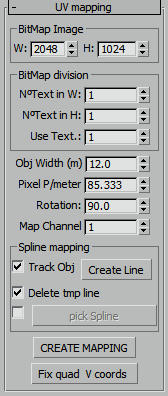
Obj Width: Width if object. In the example the Width of object will be the Height of image.
Pixel p/Meter: Number of pixels per meter ratio. Don't need to input will created automatically by with and image dimensions.
Rotation: Rotation of texture in degrees.
Map channel: Number of map channel to apply. Is better stay in 1 then change later in MAX.
[ CREATE MAPPING ]: Create the UVmapping stack for selected object/line.
[Fix quad V coords]: If want to fix the V coordinates to top and botton of texture select the ring edges in Editable poly and press this button.