MMTools | Move to POINTS
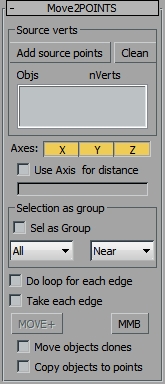
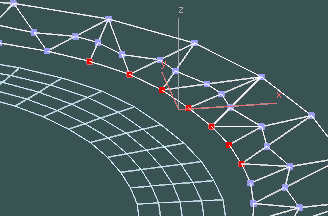
Move selected points (Spline, Editable Poly and Edit Poly modifier ) to Source Points list.
+ Plus sign means you can use Righ Mouse Botton for other function. (+RMB )
Axes [X] [Y] [Z] : Axes constraint.
[] Use Axes for distance: Uses Axes constraint do calculante points distances.
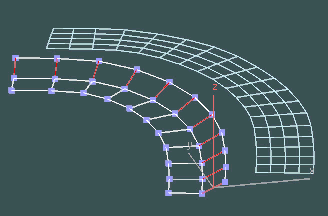
[] Do loop for each edge. Takes each edge from selection and apply a loop edge to get points as a group.
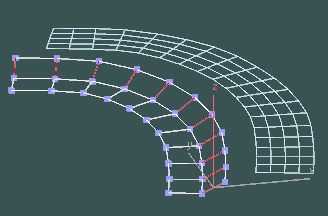
[] Take each edge. Takes each edge from selection as a single selection.
[MOVE+]: Move selection to source points.
+RMB: Righ Mouse Botton do Move Objects function.
[MMB]: Active Middle Mouse Button shotcut for MOVE.
Move Objects
When press [MOVE+] moves to nearest point.
[] Move objects clones: Do a copy of select objects when moves objects. Can use Selection as group option.
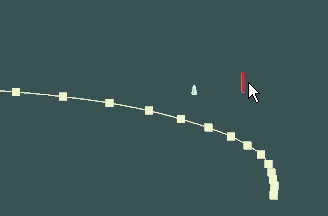
[] Copy objects to points: Copy Selected object (or first selected) to each source point. The copy are instances.